I’ve been enjoying some HF Digital work lately, since I’ve finally gotten my sound card to output the audio through the correct port. I’ve been working on 20-meters, around 14.070 MHz, where most of the BPSK-31 is centered. There have been a lot of stations on, even with less than ideal band conditions. I worked as far as Scotland (2M0YIO), South Africa (ZS2CR), and some Special Event Stations, such as CG3MUG (Canadian Coast Guard) and VE3IYOB (Canadian International Year of Biodiversity).
Digital can be a lot of fun. The mode I was operating, BPSK-31, can be described as a whiny tone that might not be fun to listen to (to most people). You can turn down the volume on the receiver, though, and just watch the waterfall display on your computer. There are also other modes that sound much different. When you see a signal, you click on it and read the text that is decoded by your computer. It allows you to work with much less power than SSB phone, and, therefore, has greater distance capabilities. Also, as compared to SSB phone, your computer can more easily hear and decode the digital signals.
Amateurs can also operate a mode known as Slow Scan Television (SSTV). I operated a little SSTV today, and made my first ever contact! Here is what that looked like:
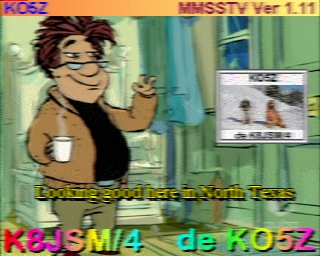
SSTV can take a minute or two to send and receive, so it’s not a very efficient mode of QSO, but it’s really neat to send images back and forth! As they say, sometimes a picture is worth a thousand words. Also, via ARISS (Amateur Radio on the International Space Station), the astronauts send SSTV images that you can download on VHF, so that’s pretty neat!
Here’s what one of the more popular programs (Digital Master 780) looks like:
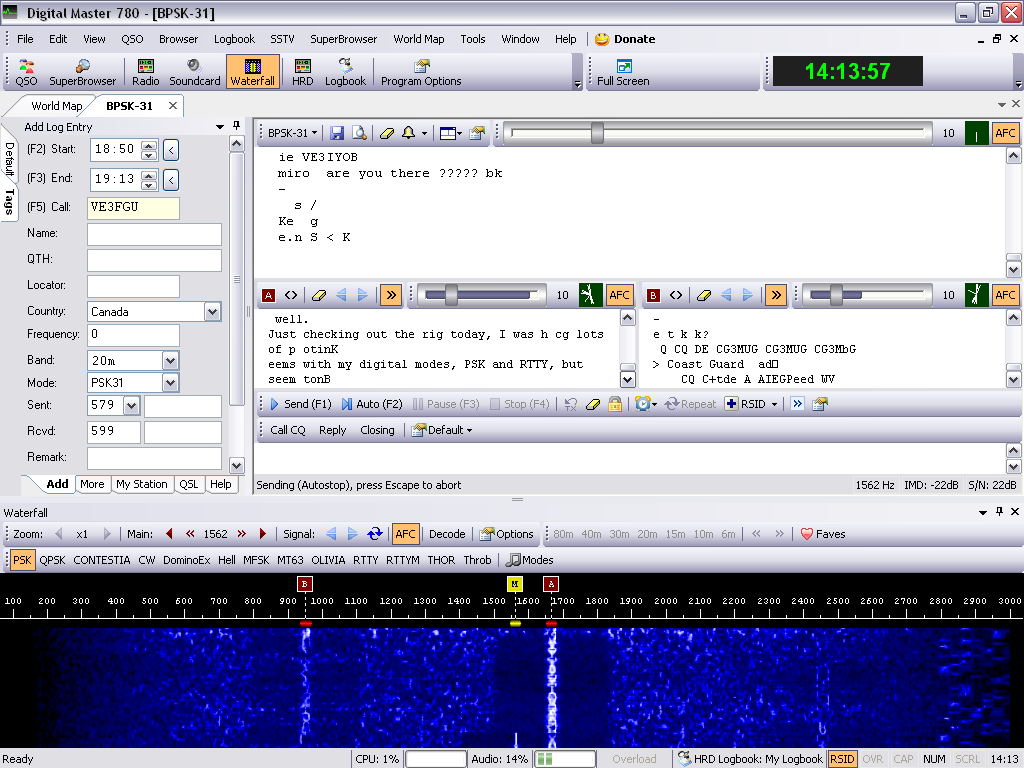
To get started with digital operation, you need a TNC to interface between your radio and your computer. There are many options, and it would be good to research online or from other hams to check on the most affordable routes to go. I use a very simple TNC that has a CAT connection to my radio, then a mic/phone connection to my computer’s sound card. That enables me to use my netbook when I am Mobile or Portable! Good luck!
P.S. One trick, if you want to just listen: tune to a digital frequency (such as 14.070 MHz on 20-meters) and then set your microphone next to your radio speaker (or turn up the radio) and open a digital program, such as HamScope. It should be able to at least decode what it hears, so you can read what you are listening to!
